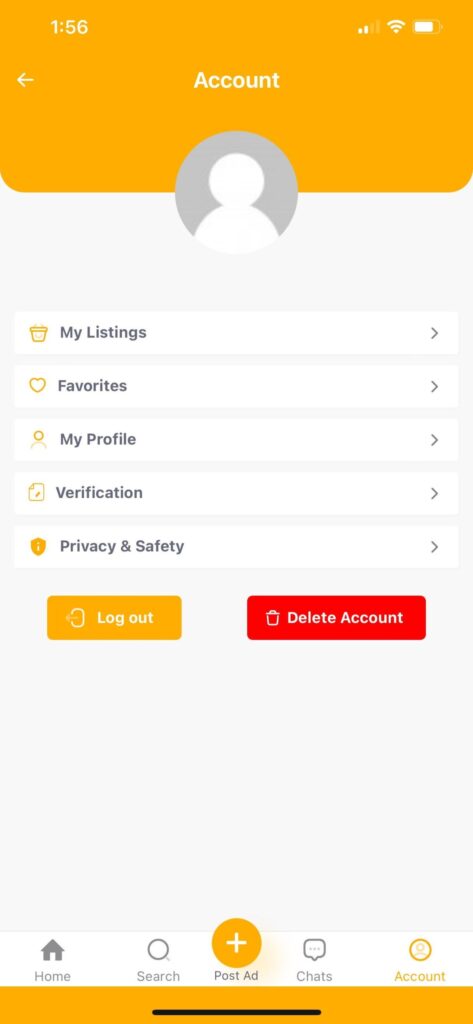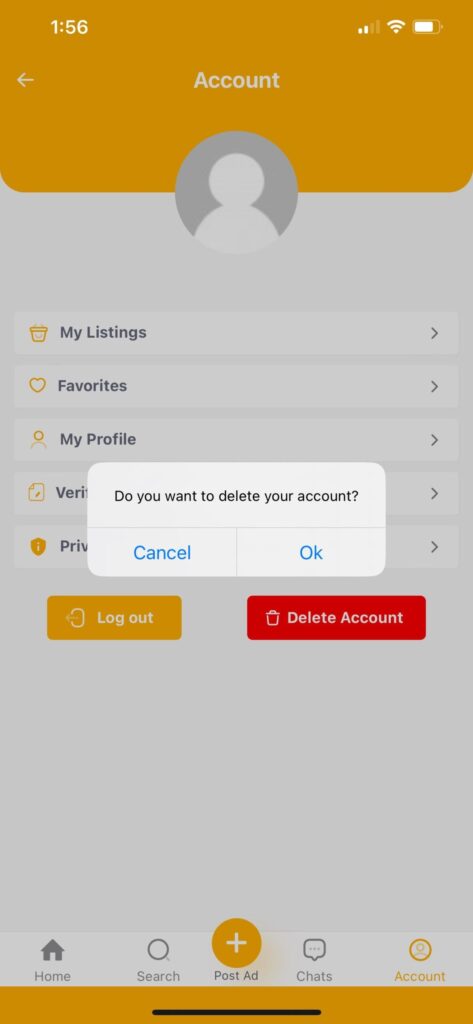How To Delete Your Account
To remove an account from the Ololo Express Ghana app, users must
- Sign in and navigate to the account section.
- Locate DELETE ACCOUNT button located below highlighted in red.
- Click on DELETE ACCOUNT button.
- Confirm account deletion by clicking OK when you see the prompt (Do you want to delete your account?).
For those who do not have the app, account deletion can be requested by filling the form below.
Note that by deleting your account on Ololo Express Ghana app, all your personal data and uploaded ads if any will be erased from our platform.
Download Ololo Express Mobile App
Delete Account from Mobile App